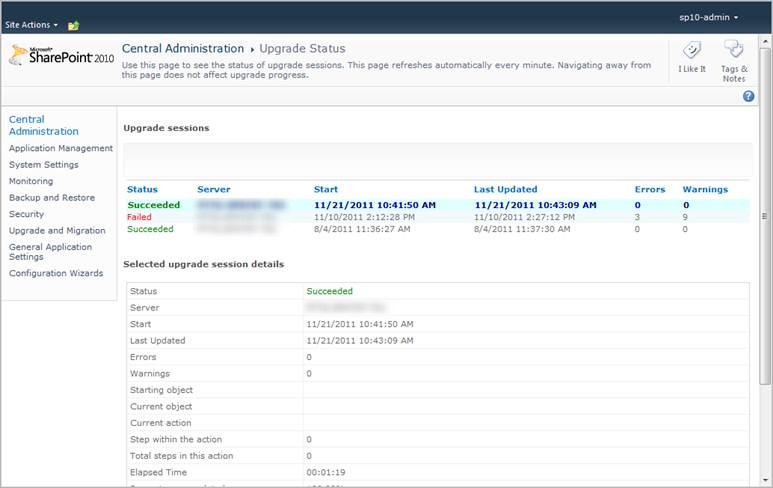http://dennyglee.com/2010/04/08/update-sharepoint-2010-farm-credentials-tips/
http://social.technet.microsoft.com/Forums/en/sharepointadmin/thread/b7c17dac-1cd1-4f75-a031-e28e4fbfd2f7
Wednesday, November 30, 2011
Tuesday, November 29, 2011
All About Taxonomy
Taxonomy Hidden List
http://pholpar.wordpress.com/2010/02/03/some-words-about-taxonomyfieldvalue-and-its-wssid-property/
http://www.threewill.com/2010/09/finding-taxonomyhiddenlist/
http://pholpar.wordpress.com/2010/02/03/some-words-about-taxonomyfieldvalue-and-its-wssid-property/
http://msdn.microsoft.com/en-us/library/ff625182.aspx
http://pholpar.wordpress.com/2010/02/03/some-words-about-taxonomyfieldvalue-and-its-wssid-property/
http://www.threewill.com/2010/09/finding-taxonomyhiddenlist/
http://pholpar.wordpress.com/2010/02/03/some-words-about-taxonomyfieldvalue-and-its-wssid-property/
Querying on Managed Metadata Field Values
http://msdn.microsoft.com/en-us/library/ff625182.aspx
SharePoint 2010 Fast Search: Filter all contents with Metadata using the QueryString.
Programmatically serialize and deserialize Refinement Query String “R” in FAST Search Center
Thursday, November 24, 2011
FAST Crawling Error HRESULT E_FAIL has been returned from a call to a COM component.
I got an error while start crawling from my content source by FAST Crawl
the crawl log said "Error HRESULT E_FAIL has been returned from a call to a COM component."
then I found an solution from the below link which is change the impersonate value in target content source web.config
http://www.sharepointben.com/blog/Lists/Posts/Post.aspx?ID=463
then rerun the crawling and it works.
but beware of the web.config impersonate value. if your web application is needed to be set to false. it gonna be an issue with your search component.
I got an idea for around on this. Let me take time to prove it and I'll update the result.
the crawl log said "Error HRESULT E_FAIL has been returned from a call to a COM component."
then I found an solution from the below link which is change the impersonate value in target content source web.config
http://www.sharepointben.com/blog/Lists/Posts/Post.aspx?ID=463
then rerun the crawling and it works.
but beware of the web.config impersonate value. if your web application is needed to be set to false. it gonna be an issue with your search component.
I got an idea for around on this. Let me take time to prove it and I'll update the result.
Tuesday, November 22, 2011
from my recently post download SharePoint patch
I've got an failure update content database on my SharePoint server farm shown with below picture.
I've got an failure update content database on my SharePoint server farm shown with below picture.
I searched for the solution and found some recommendation from the Microsoft websites
then I checked the PSConfig.exe log file and found some clue why my upgrade was failed.
[OWSTIMER] [SPContentDatabaseSequence] [ERROR] [11/10/2011
2:23:08 PM]: Found a missing feature Id =
[a18927ed-93e2-4dcb-be6d-56c469beb929]
[OWSTIMER] [SPContentDatabaseSequence] [ERROR] [11/10/2011
2:23:08 PM]: The feature with Id a18927ed-93e2-4dcb-be6d-56c469beb929 is
referenced in the database [MYContentDatabase], but is not installed
on the current farm. The missing feature may cause upgrade to fail. Please
install any solution which contains the feature and restart upgrade if
necessary.
the log file said, there's a missing custom feature i had deployed on MyContentDatabase. So I retracted and remove my custom solution and run this command to upgrade the content database again
psconfig -cmd upgrade -force -inplace v2v -passphrase < passphrase > -wait
the command will upgrade my content database then I redeploy my solution into the content database again.
Labels:
Content database fail,
PSConfig,
sharepoint,
SharePoint 2010,
Update,
Update fail
Download and Update patch on SharePoint Farm
Microsoft has been released SharePoint 2010 patch update for a while refer to the following links.
then I downloaded the SP1 and August CU updates from the above site. Service Pack1 for many products
then I downloaded the SP1 and August CU updates from the above site. Service Pack1 for many products
- Documentum Search connector SP1
- FAST Search for SharePoint SP1
- FAST Search for SharePoint August CU
- Office Web Apps SP1
- SharePoint August CU
- SharePoint SP1
- SharePoint Designer SP1
Subscribe to:
Comments (Atom)